How To Create Your Permalink Structure More User And SEO-friendly
 Okay, this time it will be just a small tip, I see many people do not know about. I must say this tip is for WordPress blog users, I don’t know what kind of system is in other blogs.
Okay, this time it will be just a small tip, I see many people do not know about. I must say this tip is for WordPress blog users, I don’t know what kind of system is in other blogs.
So what am I talking about??
Every WordPress blog user should use and customize their permalink structure. What permalink means and stand for? Permalinks are the permanent URLs to Your individual blog posts, categories, archives and others. It is URL that follows after Your web site address for example I use (example.com as web site front page address) – example.com/follows-permalink-address. You see?
This is default address to blog posts after installing WordPress blog – http://example.com/?p=123, WordPress calls this “Ugly” link and I cannot agree more ![]()
Whole reason I write this short article, because I see so many blogs using this default ugly link. Why people call this about ugly link? Actually it’s because this link is very unfriendly to the search engines – one of the most important criteria to the search engine spider is file name – do not to waste this SEO friendly factor. You see permalink address like ?p=123 do not say anything about Your post. Okay, now maybe You agree, You should use SEO friendly permalink so I will go ahead and answer to the next question – How to implement it?
Ugly permalink – http://example.com/?p=123
Pretty permalink – http://example.com/category/post-name/ or http://example.com/year/month/day/post-name
You can change permalink settings in Your admin panel Settings–>Permalinks. If Your settings are default I suggest and recommend to change it to – /%category%/%postname%/
Do this in every blog when You are starting out. Now Your address to post will be http://www.example/com/category/post-title – much better indeed?
Huh, but what You can do if You’re using default settings and have many posts already?
You have all these links in search engines, trackbacks, pingbacks and social bookmarking sites – permalink change would seriously crash and broke all links out there. If You are in this situation there is actually one thing to do, I’ll explain things later.
Take these steps then in following order:
1. Download and install Permalink Migration plugin
2. Unzip it, drop it in wp-content/plugins folder and activate it;
3. Now go to admin panel->options->PermalinksMigration
4. And then set the old, default permalink structure of your site in the form.
5. Now go to Your admin panel Settings–>Permalinks. Now change it to – /%category%/%postname%/
Permalink Migration plugin – “With this plugin, you can safely change your permalink structure without breaking the old links to your web site,and even doesn’t affect your search engine rankings.” It’s called 301 Redirect, also known as a permanent redirect. For alternative You can also check out this Redirection plugin with more options.
Now instead of hitting 404 error page, user will be automatically redirected to Your new structure URL in moments and search engine spiders also will find new links faster and change it! Nice one! Also You can use redirection plugin if You are migrating pages from other web site, or are changing the directory of your WordPress installation. I hope this will help – now You have much more SEO-friendly permalink structure!
If You have any tips, questions, feel free to ask, also consider to visit WordPress Codex – Using Permalinks, You’ll find more options how to change Your permalinks using different tags like – %year%, %monthnum%, %day%, %hour%, %minute%, %second% and much more detailed explanation.
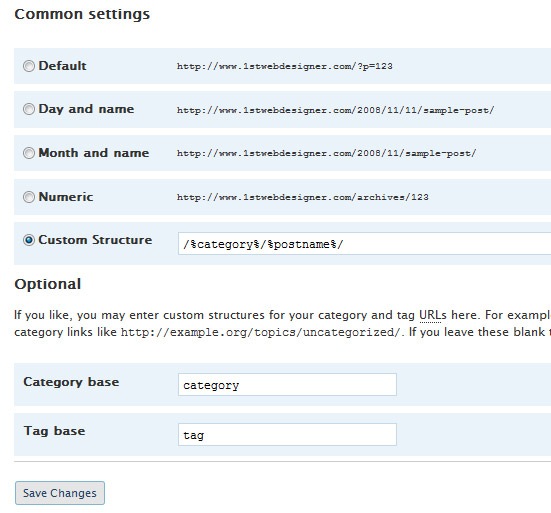
 How to Start a Functioning Website Under Thirty Dollars 2021?
How to Start a Functioning Website Under Thirty Dollars 2021?  The HTML5 Time Element Is Back and Better Than Ever
The HTML5 Time Element Is Back and Better Than Ever  Mozilla Introduce Firefox 9, with Speed and less memory improvements
Mozilla Introduce Firefox 9, with Speed and less memory improvements  Periodeic table of HTML5 Elements, arrange by type.
Periodeic table of HTML5 Elements, arrange by type.