Collection of Firefox 3.5 Plugins for Web Development And Social Network
I divided this article in three sections – Web development, Social development related plugins and finally just overall handy plugins for better browsing.
Also I must remind you, you will not find already popular and well known extensions here, since the mayor community already are know such plugins like – GreaseMonkey, WebDeveloper or Firebug tools for example. Just scroll through the list, check screenshots and hopefully several of these plugins will be useful for your daily Firefox internet browsing.
Web Development Related Firefox Plugins
1.Palette Grabber 0.4.1
Creates a color palette for Photoshop, Paint Shop Pro, GIMP, Flash, Fireworks, Paint.NET, or OS X based on the current page. This plugin is great using together with ColorPicker, actually extends possibilities.
2.LinkChecker
Check the validity of links on any web page, this plugin is good for web designers and actually bloggers too.
There’s also a tool-bar button that can be added for easier access to LinkChecker. Just right click on your tool-bar, choose “Customize” and look for the button with the underlined blue check.
3.View Cookies
Just a little bit faster and handier way how to check site cookies.
It adds a tab to the Page Info dialog box, which shows the cookies of the
current web-page. This is interesting for developers, privacy-conscious users and others.
4.ViewSourceWith
The main goal consists to view page source with external applications but you can also…
– open page source as DOM document, read faq
– open CSS and JS files present on page
– open images using your preferred image viewer (e.g. GIMP or ACDSee)
– open PDF links with Acrobat Reader or Foxit Reader or what you prefer
– edit textboxes content with your preferred editor and automatically see modified text on browser when you re-switch focus on it, this simplifies wiki pages editing, read faq
– open server side pages that generate the browser content, this simplifies web developer’s debug, read server-faq
– open files listed in Javascript console. When editor open file the cursor can be moved to line number shown on javascript console, read js faq
For desperate cases you can add Microsoft IE to editor list.
5.Text Link 3.1.
Allows URI texts written in webpages to be loaded by double clicks.
Without this extension, when you discover an URI text not linked, like “http://piro.sakura.ne.jp/”, you have to do following steps to load the page:
1. Select the URI text completely. (It may be a hard work if the page is rendered with a proportional font. This operation always chafes me.)
2. Copy it. (press “Ctrl-C” or use “Copy” from the “Edit” menu)
3. Paste it to the location bar.
4. Press “Enter”. Then, Firefox loads it.
or,
1. Select the URI text completely. (It chafes me again!)
2. Drag the selection string to the tab bar and drop it. Then, Firefox loads it.
With this extension, you can load the URI only following one step:
1. Double-click on the URI text. Then, Firefox loads it. I’m happy.
6.Custom Buttons
Gives a possibility to create custom toolbar buttons – beautiful for designers or just personalized theme lovers, suited for me perfectly at least!
7.Subtile
Subtile is a Firefox extension that provides generic support for toolbar menus.
The menu can be located anywhere in the browser toolbars, attached to an icon that can change its appearance when an event occurs.
If you are a Webmaster, you can create your own menus and distribute them easily to your users. With the dynamic capabilities of Subtile, you can alert people when some content has changed or new messages are available.
If you are simply a curious Web user, enjoy the available menu configurations from http://www.subtile.net/subtiles.php or build easily your own video site monitor from http://www.downloadhelper.net/st-build.php
8.FirePHP
FirePHP enables you to log to your Firebug Console using a simple PHP method call.
FirePHP is ideally suited for AJAX development where clean JSON or XML responses are required. All data is sent via a set of X-FirePHP-Data response headers. This means that the debugging data will not interfere with the content on your page.
You must have Firebug installed and the “Net” panel enabled to use this extension.
You must also download a PHP library from http://www.firephp.org/HQ/
9.FireShot
FireShot is a Firefox extension that creates screenshots of web pages (entirely or just visible part).
Unlike other extensions, this plugin provides a set of editing and annotation tools, which let users quickly modify web captures and insert text annotations and graphical annotations. Such functionality will be especially useful for web designers, testers and content reviewers.
The captures can be:
– uploaded to FREE public screenshot hosting;
– saved to disk (PNG, GIF, JPEG, BMP);
– printed;
– copied to clipboard;
– e-mailed;
– sent to configurable external editor for further processing;
10.SenSeo
SenSEO analyzes web pages and tells you how good they fulfill on-page Search Engine Optimization criteria. SenSEO is a Firefox add-on integrated with the popular Firebug web development tool. The code is based on the YSlow extension. SenSEO gives you:
– Overview of SEO-important web page components
– Analysis of on-page-SEO-criteria
In the current version SenSEO checks:
– Correct usage of Document-Title, Meta-Description and Meta-Keywords
– Headlines, Domain and URL-Path
– Other general content-criteria
You must install Firebug.
11.Foxy SEO
Foxy SEO Tool is a free, open source toolbar that provides quick and easy access to a multitude of search engine functions such as Google Site, Yahoo! Site Explorer, Live Fromlinks. Also included are famous web traffic analysis sites such as Alexa, Compete, Quantcast, popular statistic aggregators like Quarkbase and WebSiteOutlook. You can check a site’s listing in important directories like Dmoz and Yahoo! Directory, buzzing Web 2.0 sites such as Technocrati, Wikipedia, Digg, Delicious and links to useful network functions like Whois, Geotool, Internet Archive, etc.
12.Save Complete
As more and more sites use CSS, Firefox’s built-in complete save becomes increasingly less effective, as it doesn’t support stylesheets. This extension fixes this, and saves the complete page, including all images, stylesheets, flash, javascript, and anything else associated with the document, even imported stylesheets and images referenced in the stylesheet files.
13.Nuke Anything Enhanced
Allow hiding of almost anything via context menu ‘Remove Object’ or ‘Remove Selection’ with possibility of multiple undo of ‘Remove Object’. You can also make a selection and chose “Remove everything else” to clear the page and only leave the selected text.
Once you decide what you want to Remove, Right click on it or select it, then select “Remove this Object” from the menu.
The effect of this extension is temporary, which is useful before printing a page, you can use another extension, ‘Remove It Permanently’ if you want your removed objects to be remembered.
Social & Communication Related Firefox Plugins
14.Social Media for Firefox
This plugin actually is reason I thought about such article creation. It’s experimental plugin but I enjoy using it a lot, since I am very active on social networks.
Status bar that will show you how many votes content has at many social sites. Find good content first to build your social news accounts.
15.ScribeFire Blog Editor
ScribeFire is a full-featured blog editor that integrates with your browser and lets you easily post to your blog. You can drag and drop formatted text from pages you are browsing, take notes, upload images, and post to multiple blogs.
16.ClipMarks
nstead of copying and pasting links, Clipmarks is like adding a pair of scissors to your browser, letting you capture exactly what you want others to see (text, images or video). Your clips are saved on clipmarks.com and can easily be syndicated to FriendFeed, Twitter, Facebook or other sites. You can also post anything you clip directly to your blog (supports WordPress, Blogger, Typepad and more) or send it directly to friends or co-workers via email. Clipmarks also gives you a way to help the environment by printing only the parts of a page that you need. By printing just what you need, you’ll save ink, paper and trees, thus making a contribution to a cleaner environment.
17. Facebook Toolbar
Integrate your Facebook life into your browser, this toolbar will help not to spend so much time on Facebook page, but keep track on everything what’s happening there while you’re browsing the web!
18. TidyRead
TidyRead turns your web reading into a fast, smooth, no-fringe experience again. It intelligently extracts the core text of news articles and blog posts — even multi-page ones. TidyRead allows you to quickly grasp the main message of the page.
19. Cluster Tabs for Firefox
Install cluster tabs for Firefox to end tab overload, make your browser faster and share public & anonymous cluster tab web addresses with others.
Help make search better, create clusters that interest you!
20. Feedly
A magazine-like start page. A fast and stylish way to read and share the content of your favorite sites and services. Provides seamless integration with Google Reader, Twitter, Frienfeed, Delicious and YouTube.
21. Chameleon Bob
Chameleon Bob is a free add-on that helps you to change a style of your Facebook!
Install the add-on and you will be able to change skins, backgrounds and colors in Facebook. Choose any skins from our collection that were created for your pleasure!
22. Shorten URL
Shorten long URL from context menu or toolbar button with your selected URL shortener and display the result in location bar. Supports up to 100 URL shorteners.
23. OnlyWire – Social Networking Auto-Submitter
Submit hyper-links to over 20 social networking sites with one button click. Join thousands of publishers and bloggers using OnlyWire’s free tools to streamline the social networking submission process.
24. Socialite
Socialite provides elegant Firefox integration with reddit.com and other sites using the open source reddit engine. Socialite displays a context-sensitive toolbar above pages linked from reddit, allowing you to vote articles up and down, view comments, and save pages to your profile. In addition, Socialite provides a streamlined lookup-or-submit button in the location bar that allows you to check if what you are browsing is posted to reddit and submit it with one click.
25. Shareaholic
Shareaholic is the ultimate add-on for the link sharing addict! If you use sites like Facebook, Twitter, MySpace, Digg, Gmail, LinkedIn, etc you’ll likely enjoy having Shareaholic by your side. Get one step closer to making your life a little easier.
Other Useful Firefox Plugins For Daily Use
26. SmoothWheel
Scrolls the document smoothly when scrolling the mouse wheel (or using keyboard arrows). I enjoy this plugin as designer, sort of resembles of popular jquery sliding effects ![]()
27. WordPress Detector
Ever wanted to know which of the sites you visit is powered by WordPress? If yes, then this small, nifty tool could be just for you!
28. Flash Video Downloader
Flash Video Downloader helps you to download embedded flash video (.flv) from YouTube-like video sharing websites in one click.
29.ImageBot
Bulk/Batch/Mass Image Uploader
ImageBot is bulk/batch/mass image uploader, it allows you upload your images to a free image hosting service (ImageShack or Photobucket).
ImageBot lets you sort, filter, and make image galleries out of your images in a snap. It is especially good for your eBay auctions by way of the Thumbnail Gallery template included by default.
30.HyperWords
With Hyperwords you can select any word on any web page and choose from powerful commands, including:
• Reference • Search • Translation • Conversion • Email • Twitter • Facebook • Tag • Blog • & More.
Highly customizable & very, very easy to use.
Demo Video available on YouTube.
Unfortunately those three plugins aren’t compatible with Firefox 3.5 just yet, but I think they still are pretty useful in several occasions, so I added them anyway hoping that these plugins will update soon, we can also be patient now:
31.CodeBurner for Firebug 1.1 ( version Firefox 3.0)
CodeBurner is a Firefox add-on that integrates with Firebug, to extend it with reference material for HTML and CSS.
The extension’s core functionality is centered around a new Reference panel, which contains a search tool for looking up HTML elements, attributes, and CSS properties.
32.Locationbar² (not with 3.5 yet)
* Puts emphasis on the domain to reduce spoofing risk
* Linkifies URL segments (press Ctrl, Meta, Shift or Alt)
* More URL formatting options configurable
33.Extended Statusbar 1.5.3 (not with 3.5 yet)
A Statusbar with speed, percentage, time and loaded size (similar to Opera’s one).
Adds an Opera-like statusbar that shows:
– percentage of the page loaded,
– number of loaded images,
– bytes downloaded,
– average download speed,
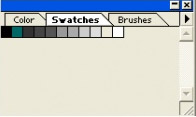

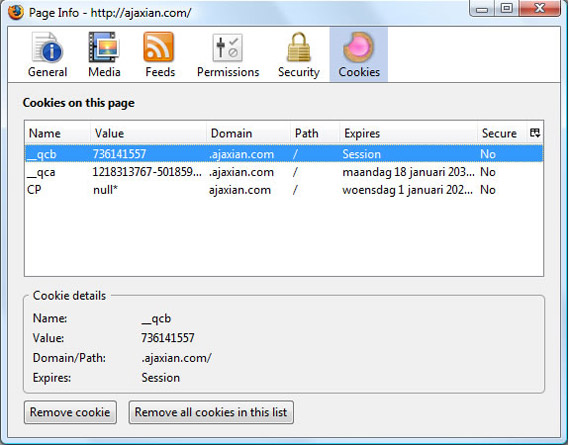
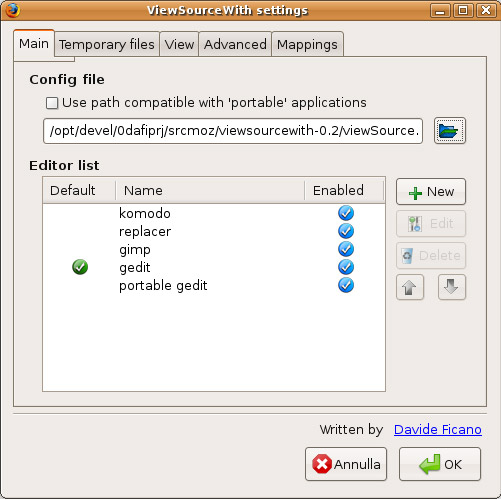
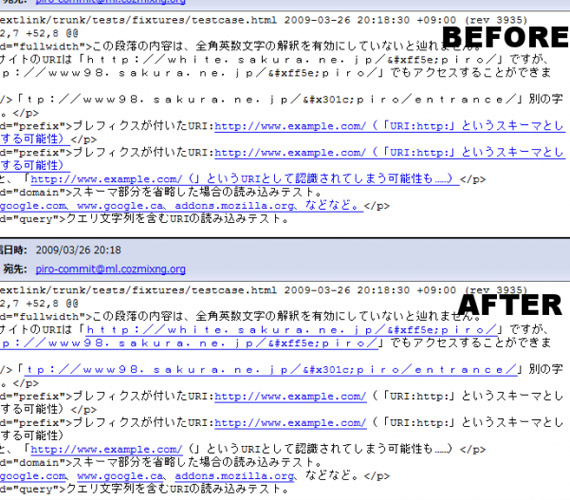
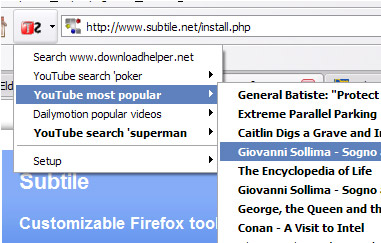
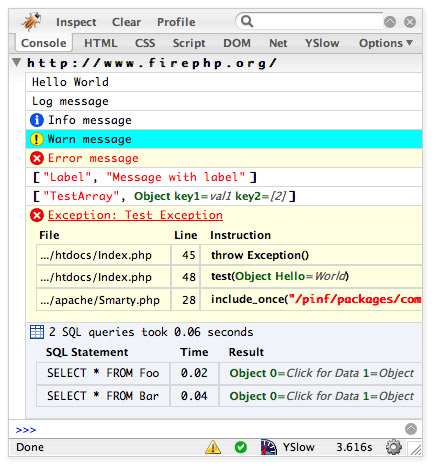
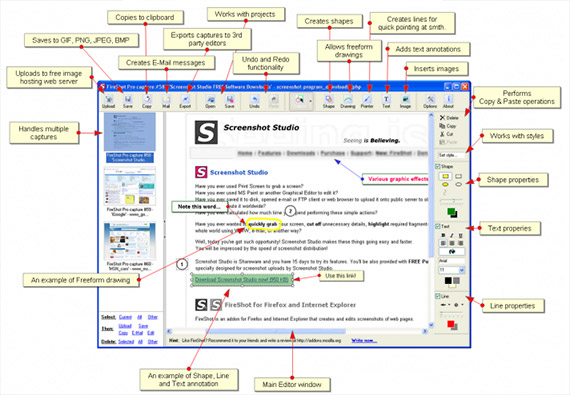


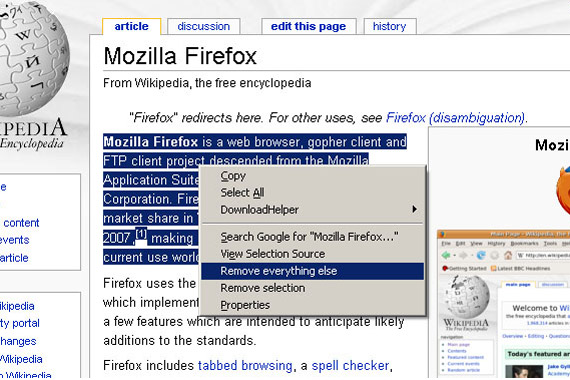

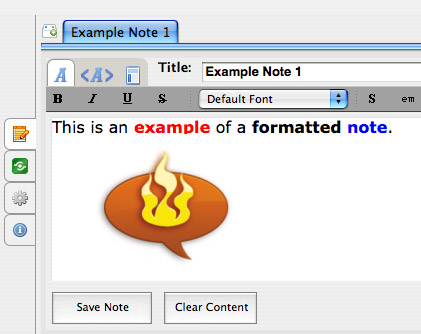
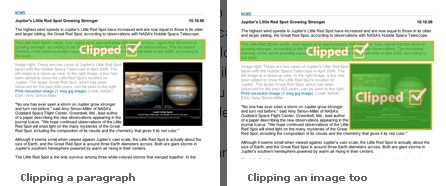
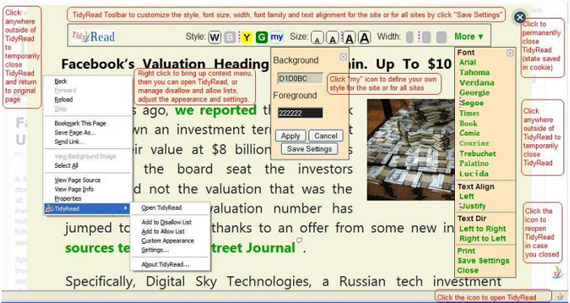
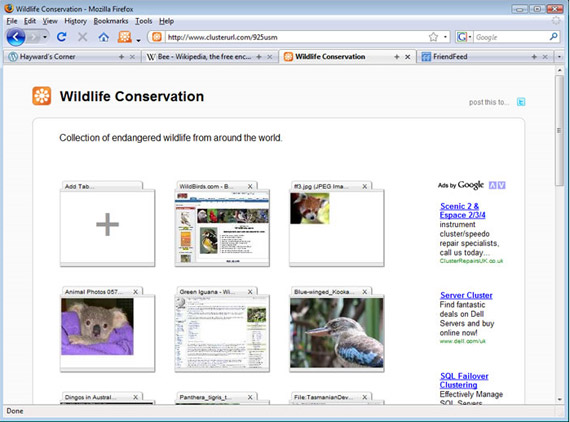


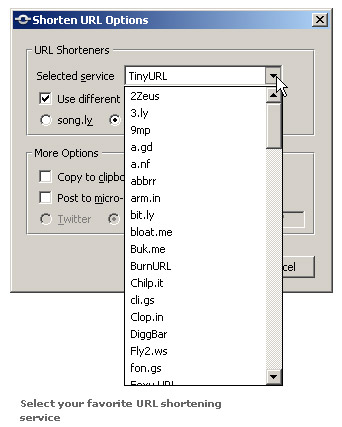
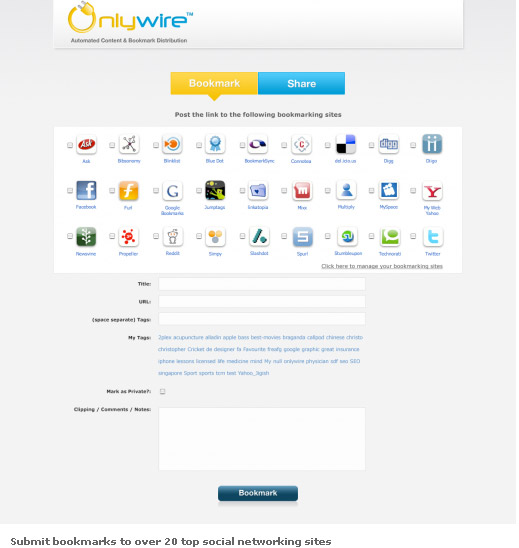
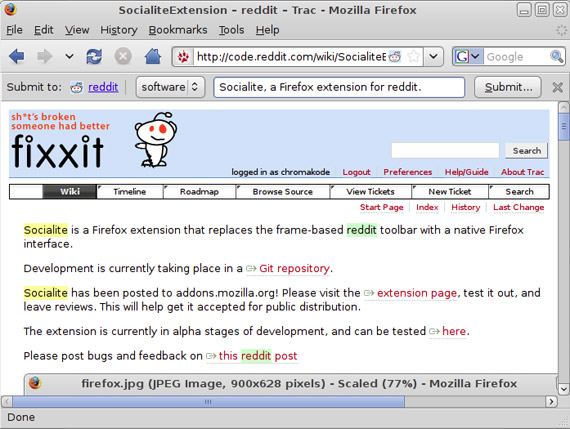



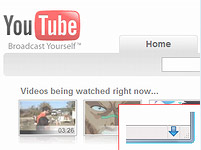
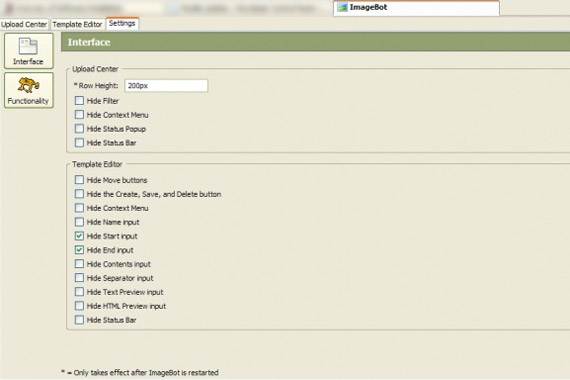
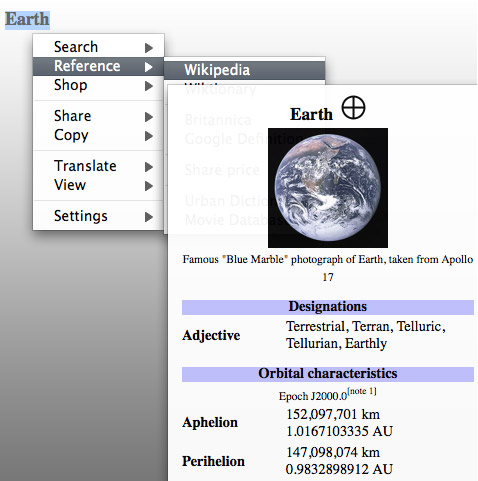
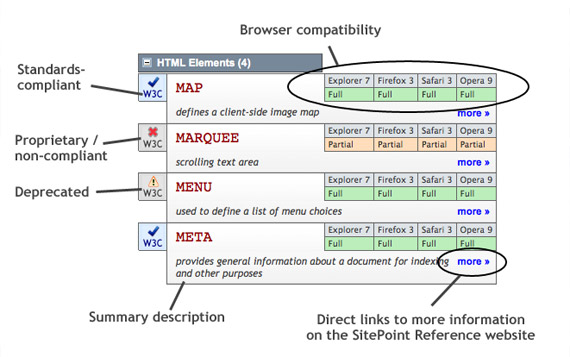


 How to Start a Functioning Website Under Thirty Dollars 2021?
How to Start a Functioning Website Under Thirty Dollars 2021?  Mozilla Introduce Firefox 9, with Speed and less memory improvements
Mozilla Introduce Firefox 9, with Speed and less memory improvements  CSS3 Powered jQuery Image Slider for 2D or 3D transitions – Flux Slider
CSS3 Powered jQuery Image Slider for 2D or 3D transitions – Flux Slider  Now Easy to Convert Websites Into Mobile Quickly: Mobilize.js
Now Easy to Convert Websites Into Mobile Quickly: Mobilize.js  The HTML5 Time Element Is Back and Better Than Ever
The HTML5 Time Element Is Back and Better Than Ever  Periodeic table of HTML5 Elements, arrange by type.
Periodeic table of HTML5 Elements, arrange by type.