jQuery Dropdown Search Panel
Preparation
Things you will need to make this search panel:
- Download jQuery v1.3 so we can animate things.
- Images for the background of your search box and the toggle button.
In this case we will be using a CSS Sprite for our toggle button. It is good practice to use CSS sprites when making buttons that use images as it helps improve your site performance.

Conclusion
So there we have our jQuery Dropdown Search Panel. Feel free to use this code wherever you want in your projects. I hope you can see how some relatively simple jQuery and CSS can produce some cool results and add that extra punch to your websites. If you have any comments or constructive criticisms please let me hear them in the comments below.
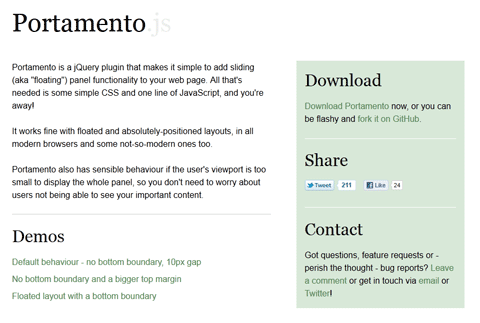 A Simple jQuery Plugin For Flexible Floating Panels With Portamento.js
A Simple jQuery Plugin For Flexible Floating Panels With Portamento.js 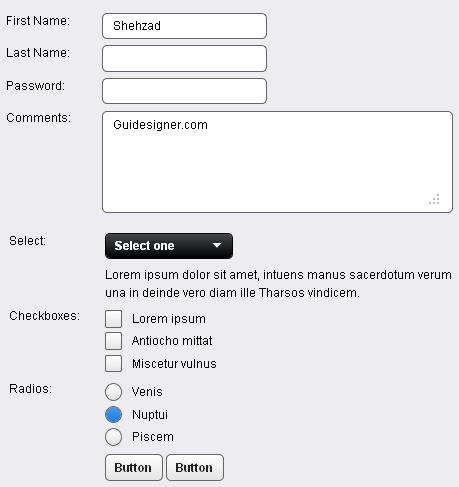 A Light weight, small framework for beautiful forms: Ideal Forms
A Light weight, small framework for beautiful forms: Ideal Forms  CSS3 Powered jQuery Image Slider for 2D or 3D transitions – Flux Slider
CSS3 Powered jQuery Image Slider for 2D or 3D transitions – Flux Slider  How to Start a Functioning Website Under Thirty Dollars 2021?
How to Start a Functioning Website Under Thirty Dollars 2021?  The HTML5 Time Element Is Back and Better Than Ever
The HTML5 Time Element Is Back and Better Than Ever  Mozilla Introduce Firefox 9, with Speed and less memory improvements
Mozilla Introduce Firefox 9, with Speed and less memory improvements  Periodeic table of HTML5 Elements, arrange by type.
Periodeic table of HTML5 Elements, arrange by type.