Animated JavaScript Slideshow
This dynamic JavaScript slideshow is feature packed and under 5KB. It is the long awaited update to my previous script here. A few new features include description support, link support, no naming restrictions, portrait image support, graceful degradation and active thumbnail status. This script was built ground-up and will soon be included at scriptiny where all my scripts will be

added as they are updated, debugged and incorporated in the new TINY namespace. I will also document the scripts more thoroughly and publish multiple examples. I will continue to publish scripts there and support as I have time via the new community forum. I will try and post more frequently here on a wide range of web development related topics.
Here is an example of the markup to build a slideshow…
<ul id="slideshow">
<li>
<h3>Image One</h3>
<span>photos/image-one.jpg</span>
<p>Lorem ipsum dolor sit amet, consectetur adipiscing elit. Aliquam ut urna. Mauris nulla. Donec nec mauris. Proin nulla dolor, bibendum et, dapibus in, euismod ut, felis.</p>
<a href="#"><img src="thumbnails/image-one.jpg" alt="Image One" /></a>
</li>
<li>
<h3>Image Two</h3>
<span>photos/image-two.jpg</span>
<p>Lorem ipsum dolor sit amet, consectetur adipiscing elit. Aliquam ut urna. Mauris nulla. Donec nec mauris. Proin nulla dolor, bibendum et, dapibus in, euismod ut, felis.</p>
<img src="thumbnails/image-two.jpg" alt="Image Two" />
</li>
</ul>
Each “li” above represents an image. The “h3? content becomes the title for the image and the “p” the description. The “span” content is the path to the fullsize image. If you want to link the image wrap an “a” tag around the “img” tag which is the thumbnail image.
The following are the parameters that can be set on the object… more complete documentation will follow soon. Default values are displayed as (10) and recommended values as [1-20].
Images
imgSpeed = int; (10)
navOpacity = int; (25)
navHover = int; (70)
letterbox = “string”; (#000) required color for letterbox on portrait images
link = “string”; class name for link hover state
Auto Slideshow
auto = boolean; (false)
speed = int; (10)
Information Dialog
info = boolean; (true)
infoID = “string”; required for information dialog
infoSpeed = int; (10)
Thumbnail Slider
thumbs = “string”; id of thumbnail slider, disabled if not set
scrollSpeed = int; [1-20] (5)
thumbOpacity = int; [0-100] (70)
active = “string”; required for thumbnail active border
spacing = int; (5) spacing between thumbnails
left = “string”; id of left navigation link, required for slider
right = “string”; id of right navigation link, required for slider
Here is an example calling the script…
<script type="text/javascript" src="compressed.js"></script>
<script type="text/javascript">
$('slideshow').style.display='none';
$('wrapper').style.display='block';
var slideshow=new TINY.slideshow("slideshow");
window.onload=function(){
slideshow.auto=true;
slideshow.speed=5;
slideshow.link="linkhover";
slideshow.info="information";
slideshow.thumbs="slider";
slideshow.left="slideleft";
slideshow.right="slideright";
slideshow.scrollSpeed=4;
slideshow.spacing=5;
slideshow.active="#fff";
slideshow.init("slideshow","image","imgprev","imgnext","imglink");
}
</script>
The init function takes 5 parameters (id of the slideshow content placeholder, the id of the image placeholder, the id of the previous image placeholder, the id of the next image placeholder, the id of the image link placeholder).
This script has been tested in Firefox, Internet Explorer, Opera, Safari and Chrome. Please send any bug reports to michael@leigeber.com with the title “BUG REPORT”. This script is available for any personal or commercial projects under the creative commons license and is offered AS-IS, NO FREE SUPPORT PROVIDED.
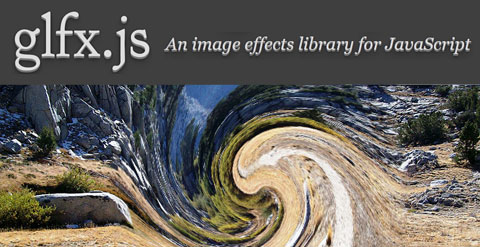 Filter-Rich Java Script Image Effects Library – glfx.js
Filter-Rich Java Script Image Effects Library – glfx.js  How to Start a Functioning Website Under Thirty Dollars 2021?
How to Start a Functioning Website Under Thirty Dollars 2021?  The HTML5 Time Element Is Back and Better Than Ever
The HTML5 Time Element Is Back and Better Than Ever  Mozilla Introduce Firefox 9, with Speed and less memory improvements
Mozilla Introduce Firefox 9, with Speed and less memory improvements  Periodeic table of HTML5 Elements, arrange by type.
Periodeic table of HTML5 Elements, arrange by type.